☑️Tasks
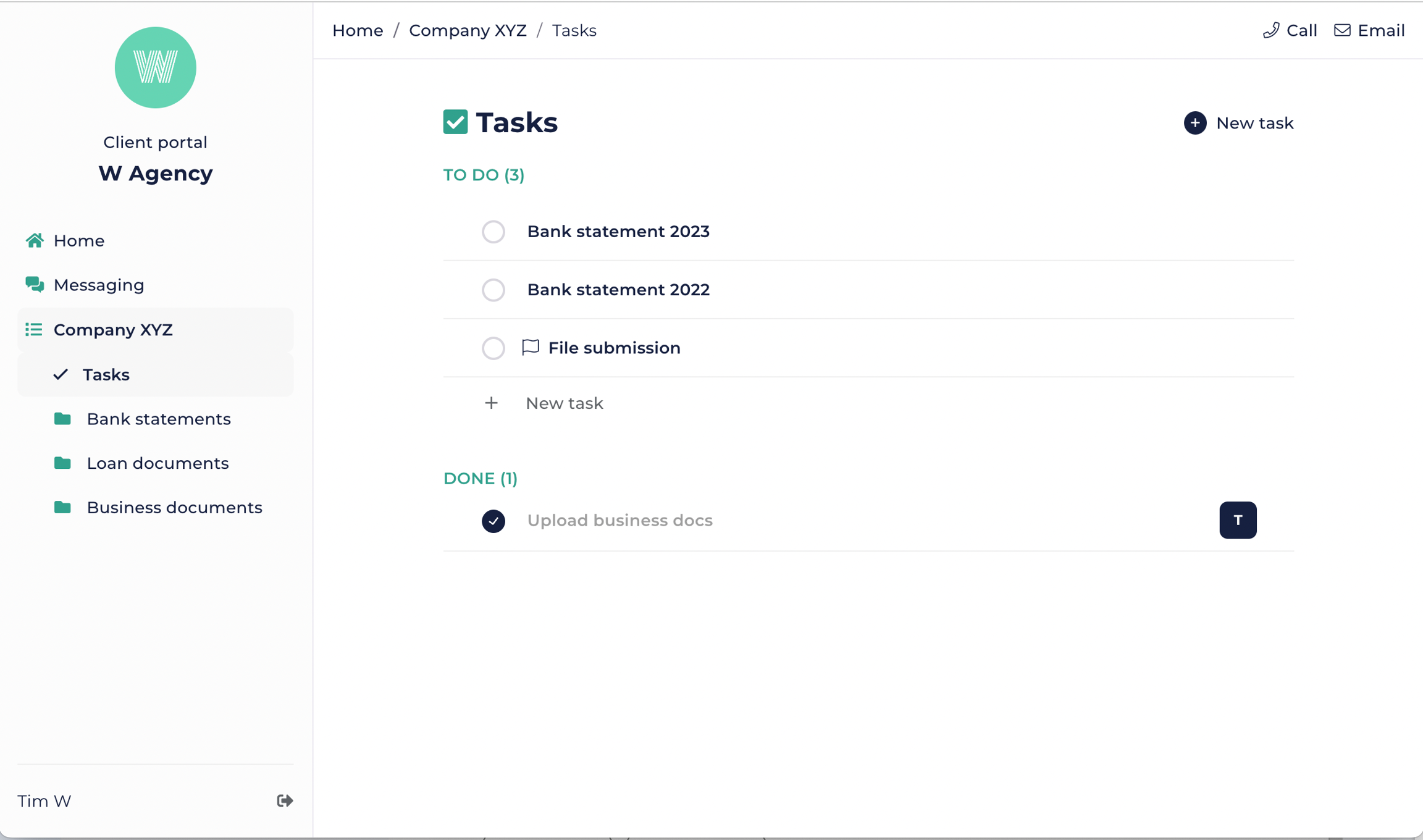
You can assign tasks to clients and clients can create tasks or mark them as completed.
✓ 3 ways you can use tasks:
Important notes:
Notifications
Last updated
